How to make Payment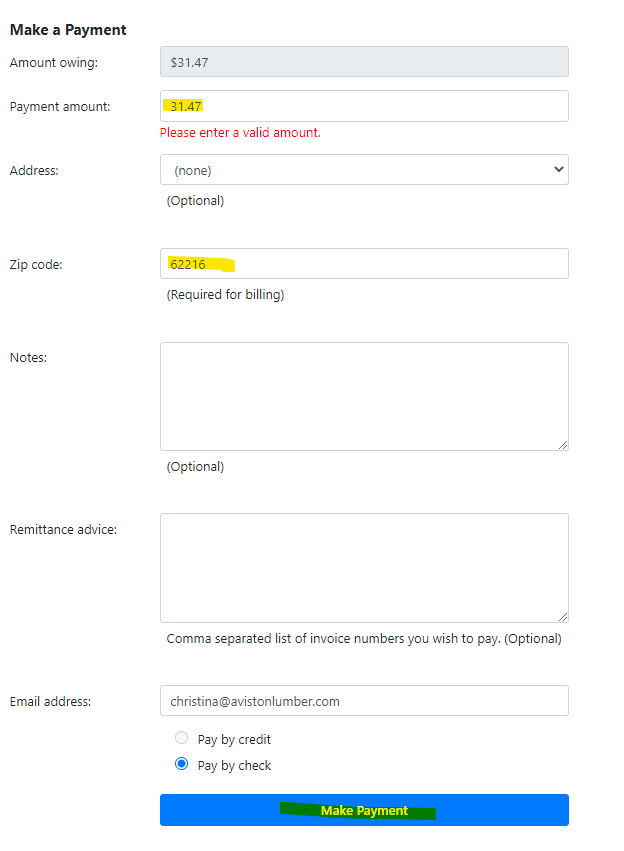
Fill out highlighted boxes and click on Make Payment.
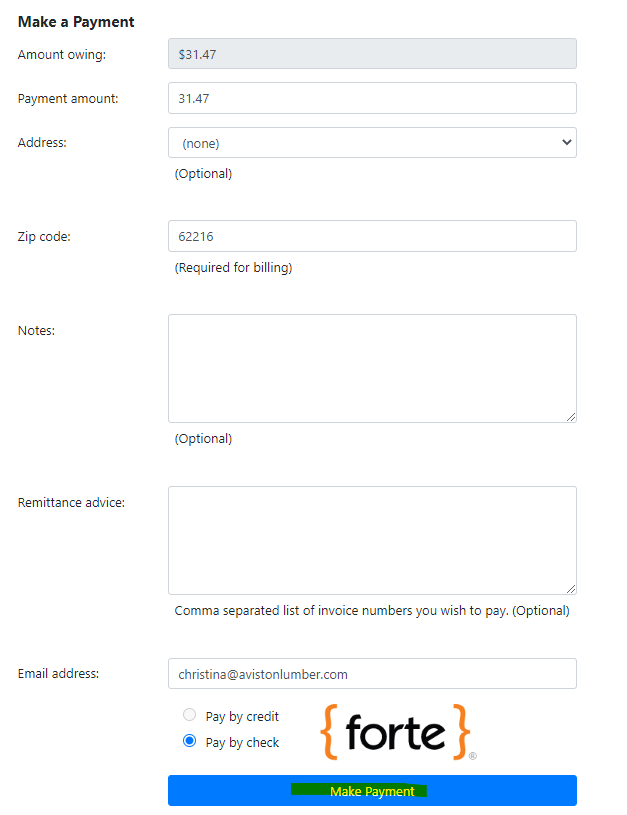
It will ask you to click on Make Payment again.
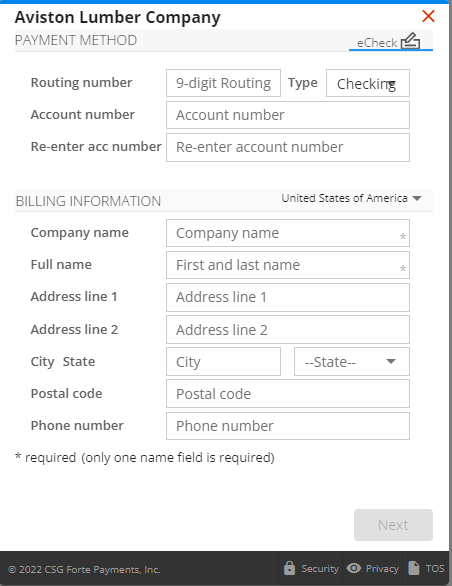
Fill out all of the information in the Pop Up Box.
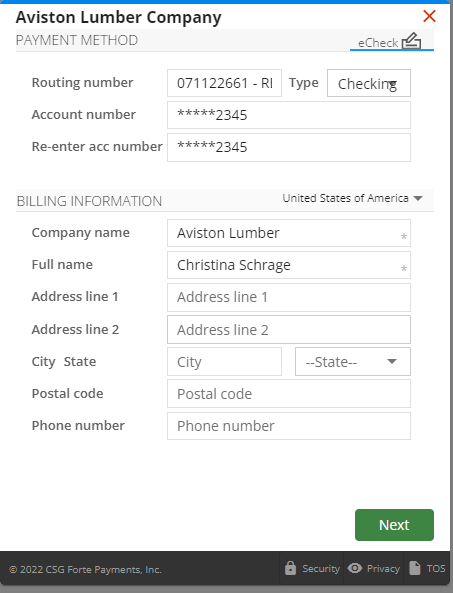
The Next button will highlight when you have all needed information filled out. Press Next Button.
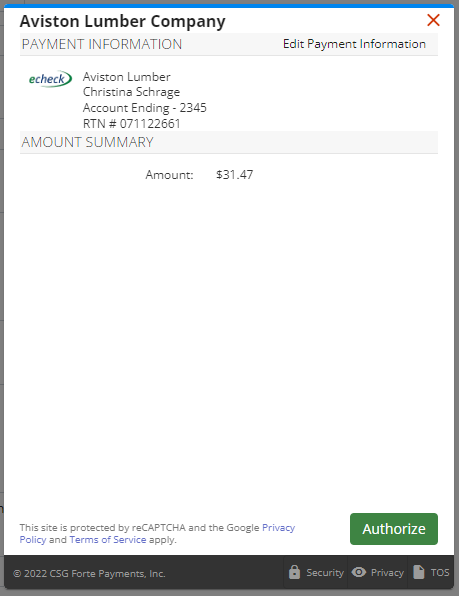
Verify Information and Press Authorize - That will take you to the Confirmation Page, Sometimes is takes awhile. Don't press again; If unsure went through call or email. We can check to make sure payment went through.